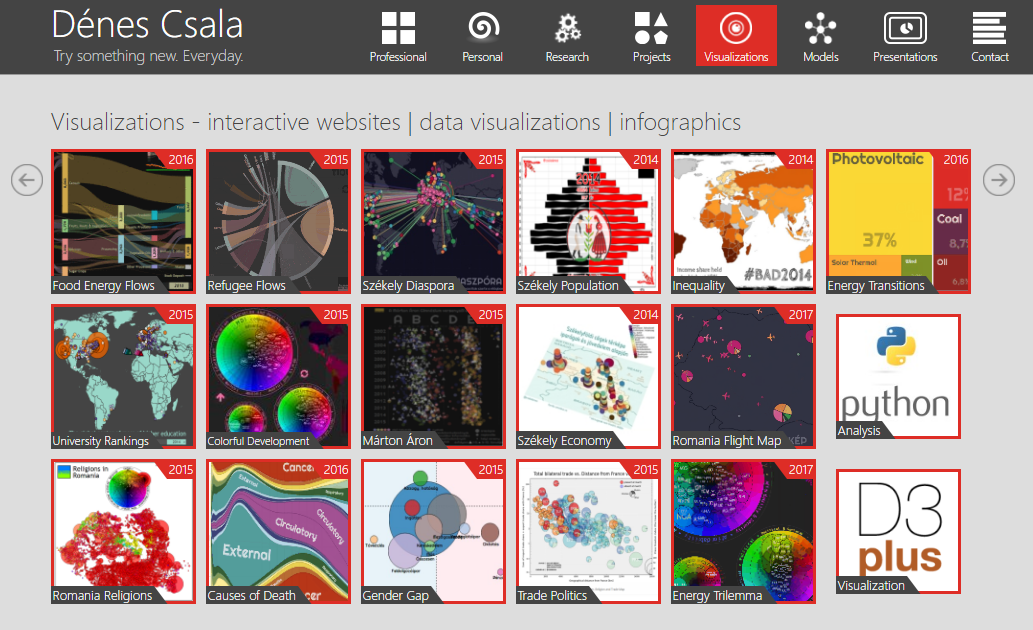HDI

continue →
<
>
Welcome to the Energy Trilemma Colorwheel!
This visualization uses public World Energy Council
data to explore the component deficit/advantage
in their two curated indicators:
Energy Trilemma & Contextual Performance
This visualization uses public World Energy Council
data to explore the component deficit/advantage
in their two curated indicators:
Energy Trilemma & Contextual Performance
This is a complex visualization with 3 interlinked parts.
The map above, two colorwheels - and a bar chart.
We will see what do the colors symbolize in a minute,
but let me walk you through the user interface first.
The map above, two colorwheels - and a bar chart.
We will see what do the colors symbolize in a minute,
but let me walk you through the user interface first.
Hover over any country to display info about the
Energy Trilemma (E3I) & Contextual Performance (CXP).
Change the indicator, switch between Advantage/Deficit,
↓ and select the year using these buttons below ↓
(we will see the difference between Advantage and Deficit soon)
Energy Trilemma (E3I) & Contextual Performance (CXP).
Change the indicator, switch between Advantage/Deficit,
↓ and select the year using these buttons below ↓
(we will see the difference between Advantage and Deficit soon)
We present the Energy Trilemma from a completely new angle.
Rather than looking at the absolute values or rankings,
we analyze the imbalance between its components.
Check out our previous, similar approaches on HDI
here, here and here.
Rather than looking at the absolute values or rankings,
we analyze the imbalance between its components.
Check out our previous, similar approaches on HDI
here, here and here.
For this we use a colorwheel.
In the RGB color space, every color is uniquely defined
by a triplet of red, green and blue values (each 0-100%).
By convention, black is (0, 0, 0) and white is (1, 1, 1).
In the RGB color space, every color is uniquely defined
by a triplet of red, green and blue values (each 0-100%).
By convention, black is (0, 0, 0) and white is (1, 1, 1).
Points closer to the center are darker.
The center point has a triplet value of (0, 0, 0).
As we drift away from the center,
points get brighter. The red "corner" is (1, 0, 0).
The center point has a triplet value of (0, 0, 0).
As we drift away from the center,
points get brighter. The red "corner" is (1, 0, 0).
Now, let's swap RGB for security, sustainability and affordability.
Every country gets a color and thus a place on the colorwheel.
Larger bubbles are the more populous countries.
Countries with similar values for each component
are in the middle. We call them balanced.
Others have a imbalance or Deficit in one of the 3 components.
For larger imbalances, bubbles drift towards the edge.
This information is also coded in the color brightness.
Larger bubbles are the more populous countries.
Countries with similar values for each component
are in the middle. We call them balanced.
Others have a imbalance or Deficit in one of the 3 components.
For larger imbalances, bubbles drift towards the edge.
This information is also coded in the color brightness.
Now we understand the colors on the map.
Again, we can use component Deficit or Advantage.
In fact, let's add a second colorwheel!
Then we can switch between indicators, let's see →
Again, we can use component Deficit or Advantage.
In fact, let's add a second colorwheel!
Then we can switch between indicators, let's see →
← Here is the second colorwheel.
← ← And there's a third one, as the legend.
The map is always colored after the main wheel.
Colorwheel bubbles are interactive, try it out!
← ← And there's a third one, as the legend.
The map is always colored after the main wheel.
Colorwheel bubbles are interactive, try it out!
The last element is a bar chart. This will appear here.
We have countries sorted left-right by population.
Bars show the geometric mean of indicator components.
This is an overall metric about the indicator
and should be used in conjunction with the colorwheels.
This is it! Explore the interface and have fun!
We have countries sorted left-right by population.
Bars show the geometric mean of indicator components.
This is an overall metric about the indicator
and should be used in conjunction with the colorwheels.
This is it! Explore the interface and have fun!